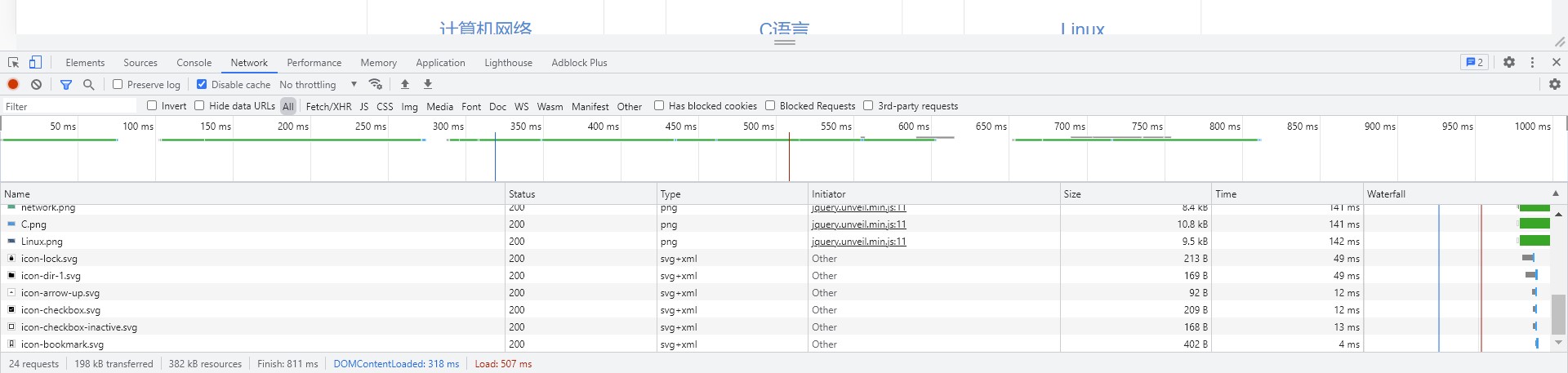Ipconfig
- /all 显示所有适配器的完整 TCP/IP 配置。
- /flushdns 刷新和重置 DNS 客户端解析程序缓存的内容。
实作一
DHCP(Dynamic Host Configuration Protocol)
- 用于内部网或网络服务供应商自动分配IP地址给用户
- 用于内部网管理员对所有电脑作中央管理
Subnet Mask
- 用来指明一个IP地址的哪些位标识的是主机所在的网络地址以及哪些位标识的是主机地址的位掩码。
Gateway
- 网关(gateway)能在不同协议间移动资料,而路由器(router)是在不同网络间移动资料,相当于传统所说的IP网关(IP gateway)。
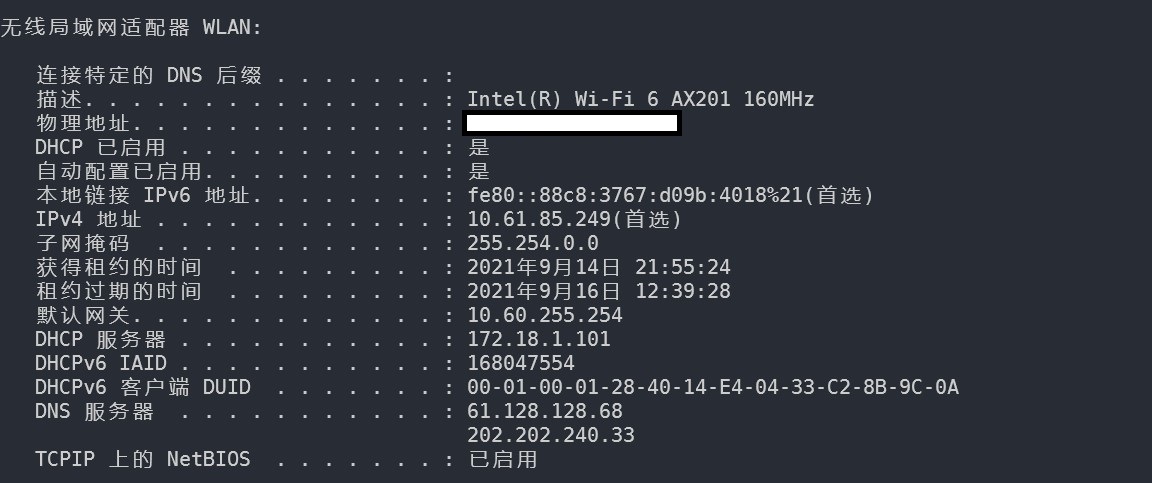
实作二 MAC、IP地址不同,掩码、网关相同。
当同时连入同一WiFi时,处于同一子网。由ip、掩码
&运算可得。
Ping
- TTL time to live
- time 往返时间
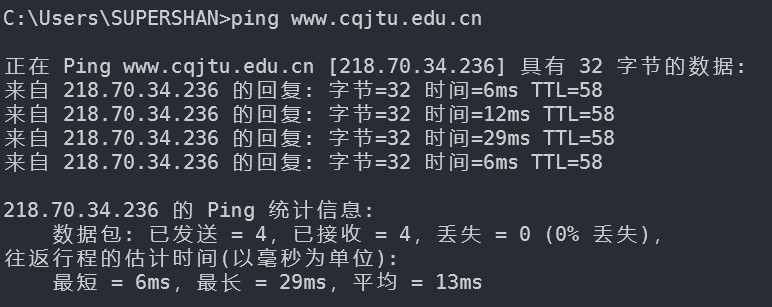
ping www.baidu.com域名失败原因可能为域名解析失败,解决方法:
- 清除dns缓存 ipconfig/flushdns
- 重启网卡 service network restart 或修改host文件添加映射ip-域名映射
Tracert
Trace Route
实作一
- question1
tracert通过TTL实现,每经过一个路由器,TTL - 1,直到为0时返回,而后主机再将TTL + 1发送,···直到到达目的地结束。how tracert works - question2
通过ip查询,发现ip按照本机内网->校内网->重庆->北京的过程,每次访问都要经过校内网线路。 - question3
某些节点显示为*说明请求该router时超时,或是router禁止了ICMP消息发送。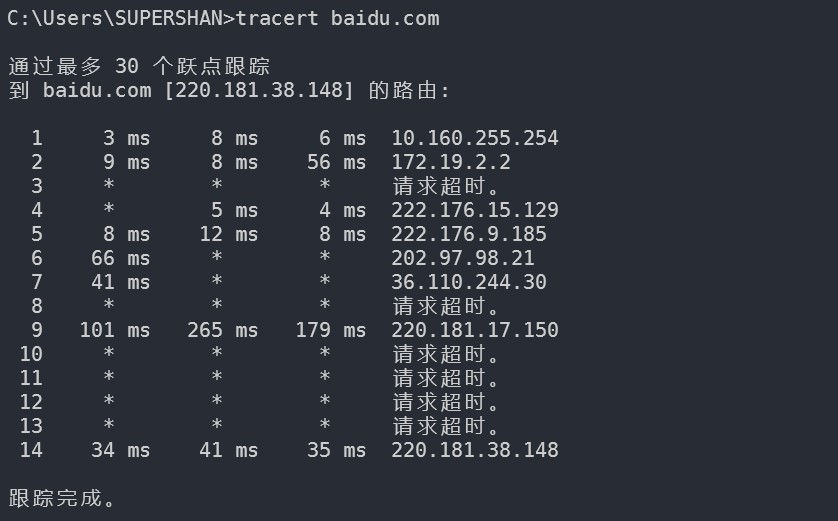
实作二
通过ping.pe, 这个网站可以探测从全球主要的 ISP到某站点的线路状态。
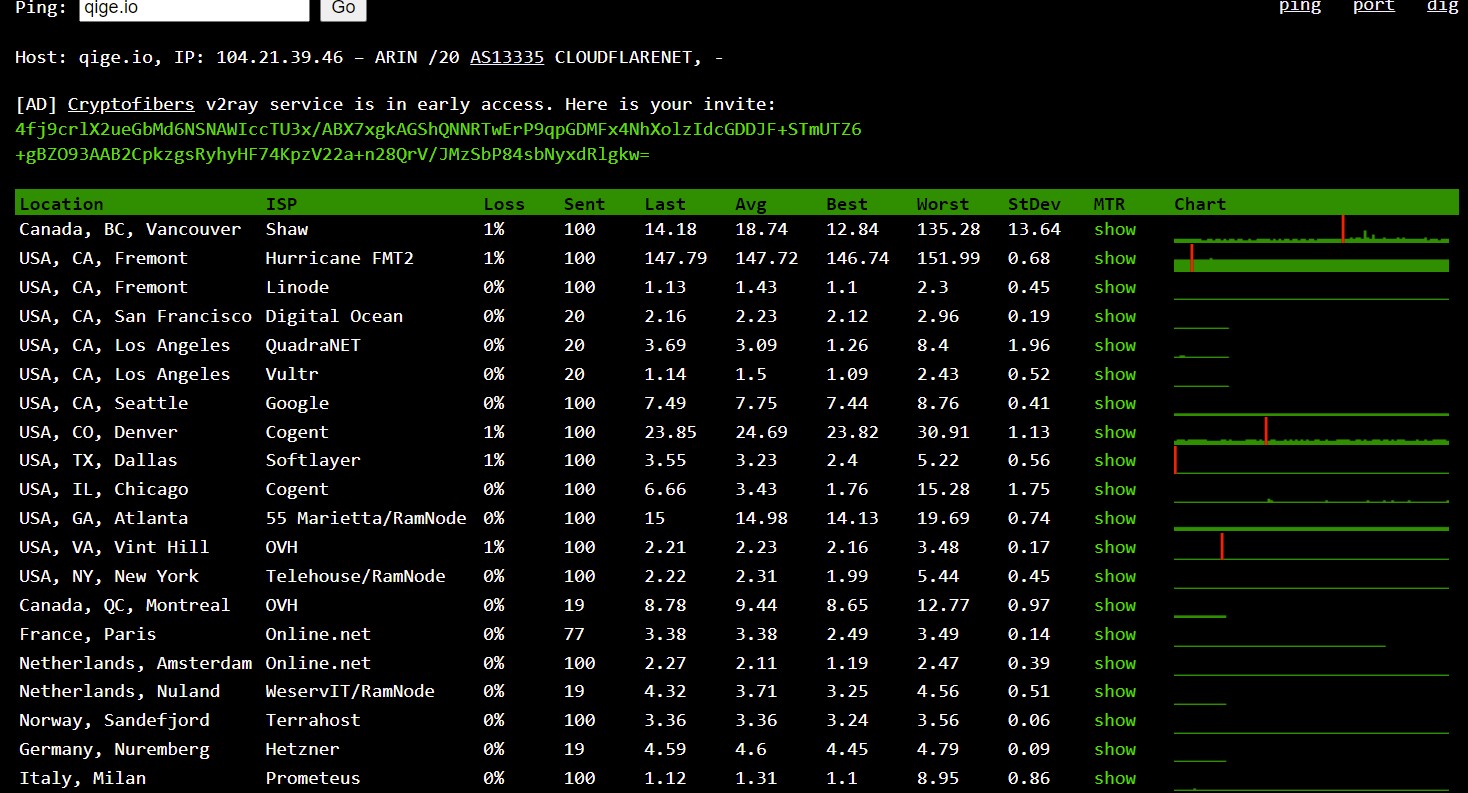
ARP
Address Resolution Protocol
实作一
arp -d *清除缓存,在ping过某台主机后。
此时使用arp -a查看可以发现,arp会将其(ip, MAC)键值对保存在缓存中。
实作二
使用 arp/?查看更多option
- -s 添加(ip, MAC)静态键值对
- -a / -g 显示arp表
- -d 清除inet_address指定主机
实作三
使用 arp -s 192.168.0.1 5c-d9-98-f1-89-64 后再查看,发现arp多出一项。
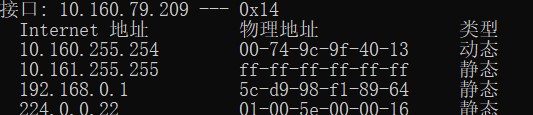
一些option需要管理员权限执行。
arp中的网关信息是由于router代理了arp.
静态arp绑定错误可能会导致连接对方主机,优点在于数据存储再硬盘中,重启后仍然存在。
DHCP
Dynamic Host Configuration Protocol
实作一
ipconfig/release释放所有连接ipconfig/renew更新所有适配器
🗣 TroubleShooting
如果你没能成功的释放,请思考有哪些可能的原因并着手进行解决?
以管理员模式启动。
✎ 问题
在Windows系统下,如果由于某种原因计算机不能获取 DHCP 服务器的配置数据,那么Windows将会根据某种算法自动配置为 169.254.x.x 这样的 IP 地址。显然,这样的 IP 以及相关的配置信息是不能让我们真正接入 Internet 的,为什么?既然不能接入 Internet,那么Winodws系统采用这样的方案有什么意义?
- 无法与网关通信
- 意义在于使得同一子网下的机器可以通信。
📬 秘籍
在我校不少地方如教室,计算机都采用了 DHCP 来获得网络配置。假如某天因 DHCP 服务器问题从而不能获得网络配置,那么我们可以查看隔壁教室计算机的配置信息来手动进行网络配置,从而使该计算机能够接入 Internet。 经常的,在一个固定地方的网络配置我都喜欢采用 静态/手动配置,而不是动态 DHCP 来进行。你能想到是什么原因吗?
手动静态配置避免了频繁进行DHCP请求造成的影响,或是DHCP服务出现问题。
netstat
Network Statistic
C:\WINDOWS\system32\drivers\etc\services文件存储了常用的端口号分配。- 使用
netstat/?查看网络连接状况option
实作一、二
# Copyright (c) 1993-2004 Microsoft Corp.
#
# This file contains port numbers for well-known services defined by IANA
#
# Format:
#
# <service name> <port number>/<protocol> [aliases...] [#<comment>]
#
echo 7/tcp
echo 7/udp
discard 9/tcp sink null
discard 9/udp sink null
systat 11/tcp users #Active users
systat 11/udp users #Active users
daytime 13/tcp
daytime 13/udp
qotd 17/tcp quote #Quote of the day
qotd 17/udp quote #Quote of the day
chargen 19/tcp ttytst source #Character generator
chargen 19/udp ttytst source #Character generator
ftp-data 20/tcp #FTP, data
ftp 21/tcp #FTP. control
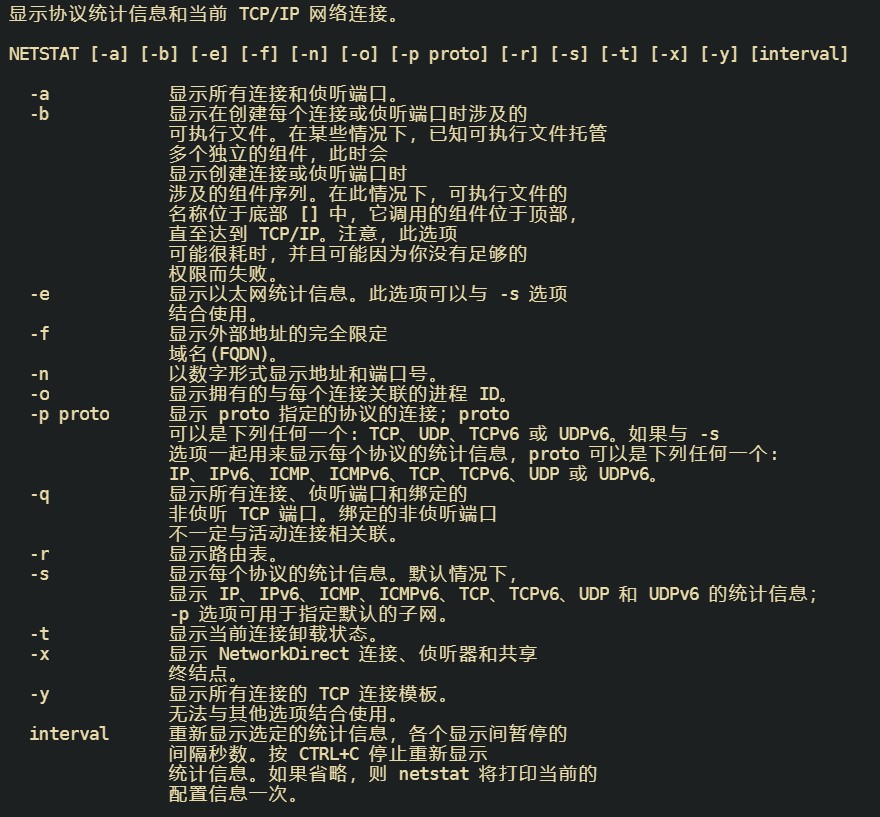
DNS
Domain Name System
- 部分静态dns被保存在
C:\WINDOWS\system32\drivers\etc\hosts文件中。
实作一
# Copyright (c) 1993-2009 Microsoft Corp.
#
# This is a sample HOSTS file used by Microsoft TCP/IP for Windows.
#
# This file contains the mappings of IP addresses to host names. Each
# entry should be kept on an individual line. The IP address should
# be placed in the first column followed by the corresponding host name.
# The IP address and the host name should be separated by at least one
# space.
#
# Additionally, comments (such as these) may be inserted on individual
# lines or following the machine name denoted by a '#' symbol.
#
# For example:
#
# 102.54.94.97 rhino.acme.com # source server
# 38.25.63.10 x.acme.com # x client host
# localhost name resolution is handled within DNS itself.
# 127.0.0.1 localhost
# ::1 localhost
127.0.0.1 activate.navicat.com
# GitHub Start
140.82.113.3 github.com
140.82.114.20 gist.github.com
151.101.184.133 assets-cdn.github.com
151.101.184.133 raw.githubusercontent.com
151.101.184.133 gist.githubusercontent.com
151.101.184.133 cloud.githubusercontent.com
151.101.184.133 camo.githubusercontent.com
151.101.184.133 avatars0.githubusercontent.com
199.232.68.133 avatars0.githubusercontent.com
199.232.28.133 avatars1.githubusercontent.com
151.101.184.133 avatars1.githubusercontent.com
151.101.184.133 avatars2.githubusercontent.com
199.232.28.133 avatars2.githubusercontent.com
151.101.184.133 avatars3.githubusercontent.com
199.232.68.133 avatars3.githubusercontent.com
151.101.184.133 avatars4.githubusercontent.com
199.232.68.133 avatars4.githubusercontent.com
151.101.184.133 avatars5.githubusercontent.com
199.232.68.133 avatars5.githubusercontent.com
151.101.184.133 avatars6.githubusercontent.com
199.232.68.133 avatars6.githubusercontent.com
151.101.184.133 avatars7.githubusercontent.com
199.232.68.133 avatars7.githubusercontent.com
151.101.184.133 avatars8.githubusercontent.com
199.232.68.133 avatars8.githubusercontent.com
# GitHub End
实作二
- 使用
netstat/?查看网络连接状况option ipconfig/displaydns、ipconfig/flushdns显示清除dns
实作三
nslookup 查询dns记录
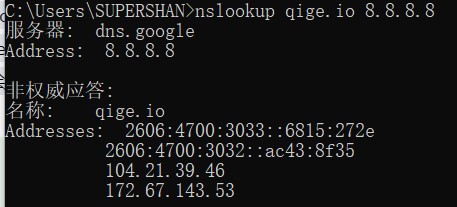
Cache
Chrome F12 Network面板可以查看被cache的文件。
size 中显示disk cache、memory cache和未被cache的文件大小。